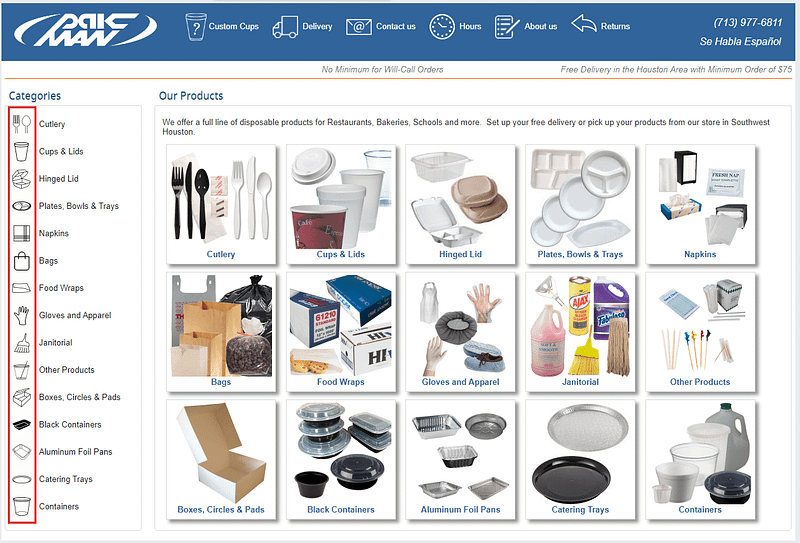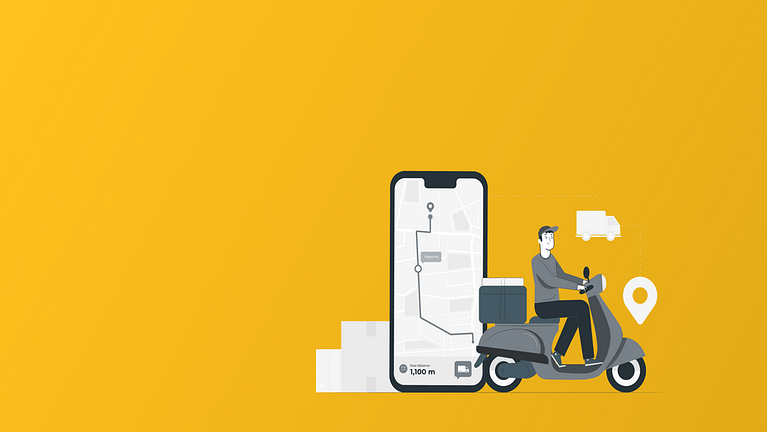Pak-Man
Challenge
Implementing the Project
QuickBooks Online integration
Connecting the CS-Cart platform to QuickBooks Online makes it easy to track the bookkeeping operations in a single dashboard. The Simtech Development standard add-on allows integration of QuickBooks app via API but only for the most general entities like products, orders, and customers. However, if additional actors and features are required, only customization will help. Before connecting, a mapping table is required to understand which objects to align in both pieces of software: CS-Cart and QuickBooks. We synched extra objects for pak-man.com for better trackability. You can see the mapping lists below. An asterix marks additional fields as compared with the standard integration add-on functionality.
Mapping product fields

Mapping user fields


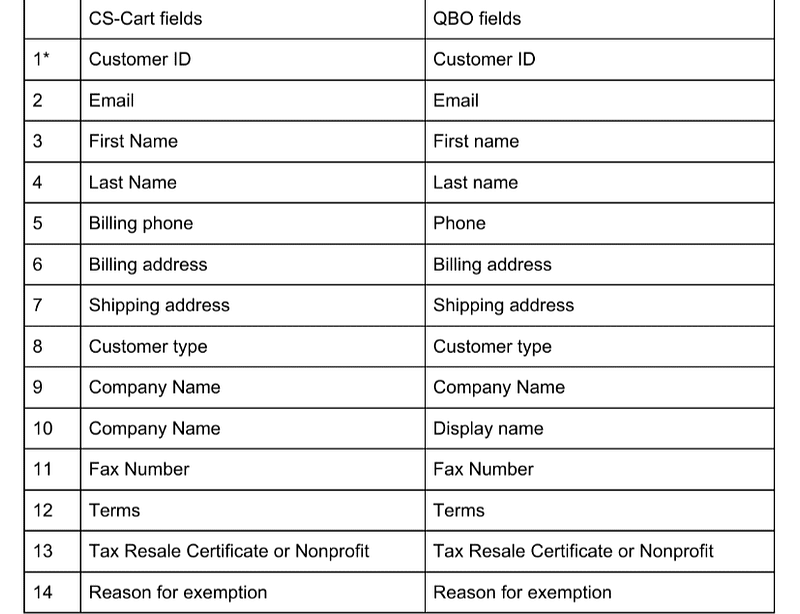
Product/Service, SKU, Description, User name, Email, Billing and Shipping address are added automatically from Customer/Product transfer. We exported new orders from CS-Cart to invoices in QuickBooks Online and updated them accordingly.
Quantity on hand
We modified the existing “Simtech Development: Quickbooks on-line” add-on. Now, the value gets automatically updated in the “Quantity on hand” field in the client’s live QuickBooks account.
We also added a new setting called “Low stock notification threshold” to the “Add-ons” tab on the product creation/editing page. It was made to specify a value for the low stock threshold for each product individually.


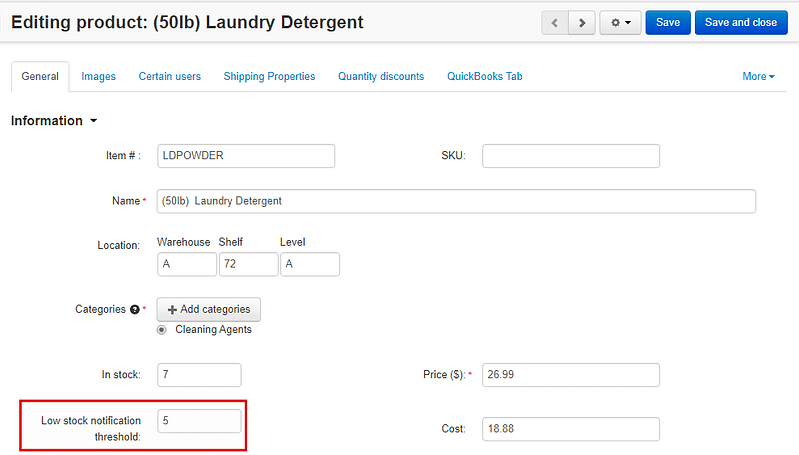
Admin Panel Customization
Advanced order creation
We created a new “Simtech Development: Order Creation Advanced” add-on to modify the “Customer Information” section on the order creation page. We introduced a functionality to add product images, an input field for quantity, and the “Add to Cart” button to the end of the list. Clicking this button allows creating an order with the selected products.
We modified the “Reorder List” tab on the profile details page in the store administration panel.


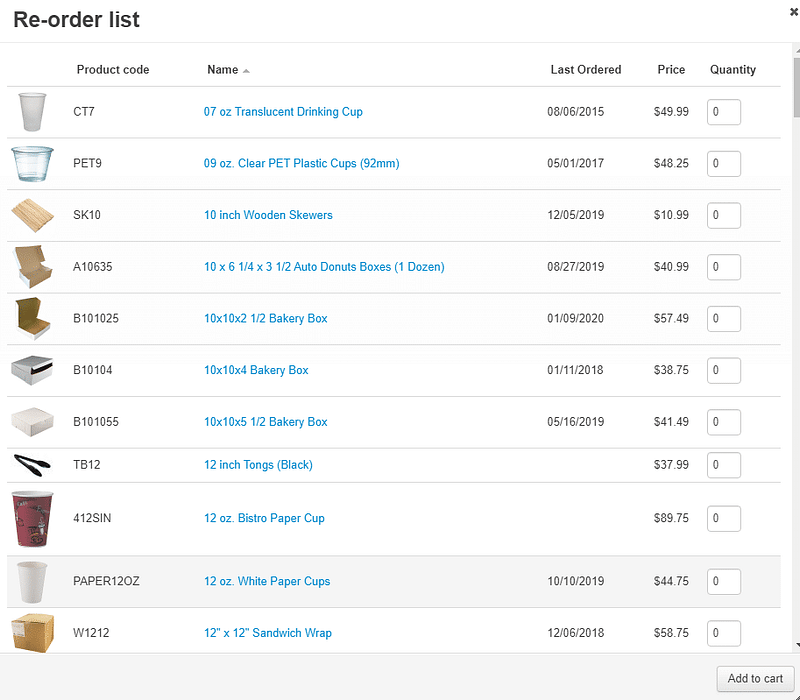
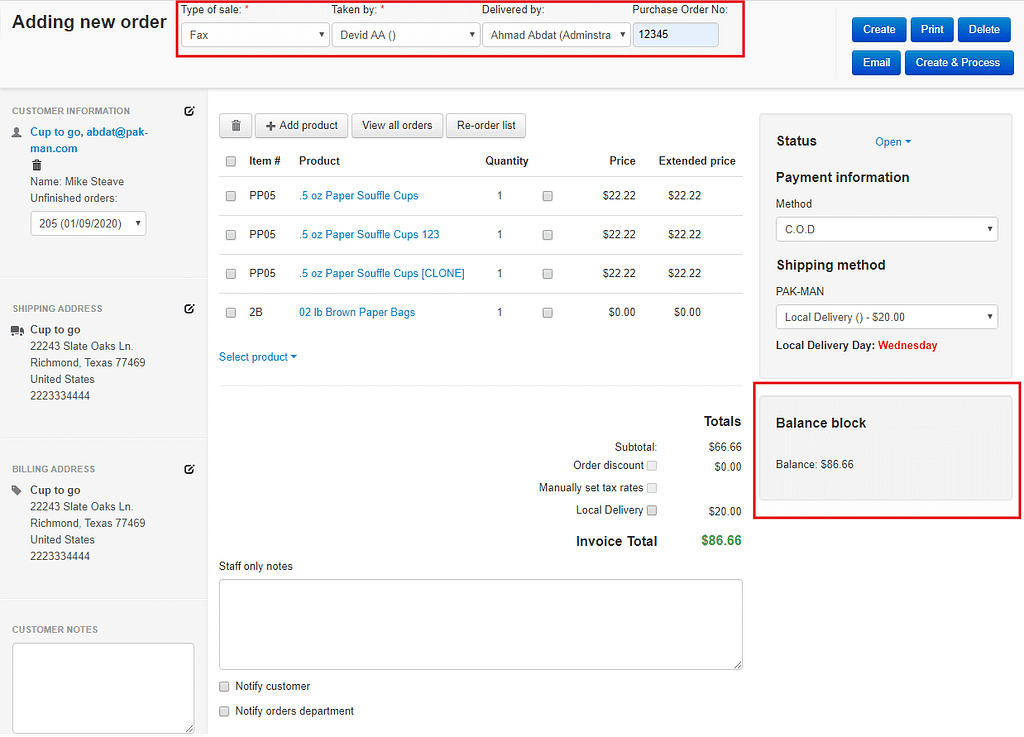

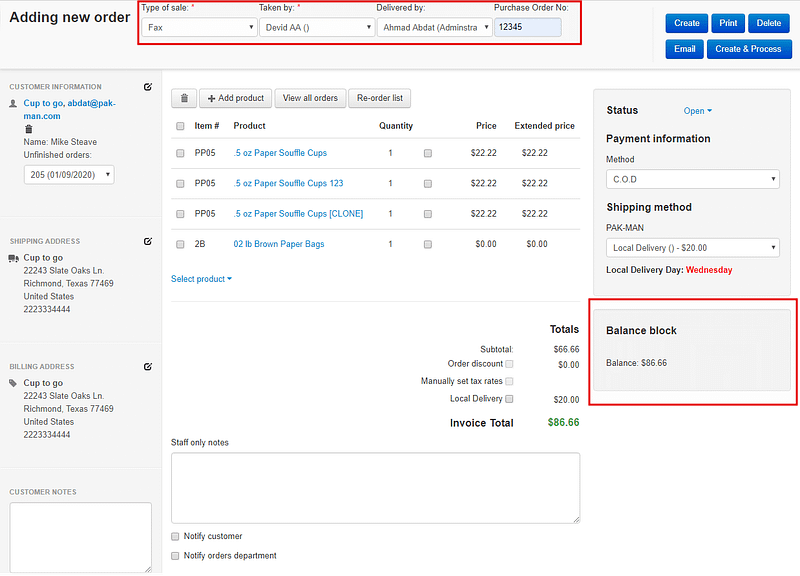
We implemented an “Open Orders” button on the order creation page. Clicking the button redirects to the “Orders” page with the selected status from add-on settings and selected customer on the current page.
Also, we developed new select boxes, “Received by” and “Delivered by”, on the order creation page.
We added the “Type of Sale” select-box to the order creation page and created the “Type of Sale” object in order to edit, delete or create values for the “Type of Sale” select-box.
We added the payment block with input and radio buttons to the order creation page. If a client is going to pay by cash, the administrator selects “Cash” and enters the amount. If a client is going to pay by check, the administrator selects “Check” and enters the check number.


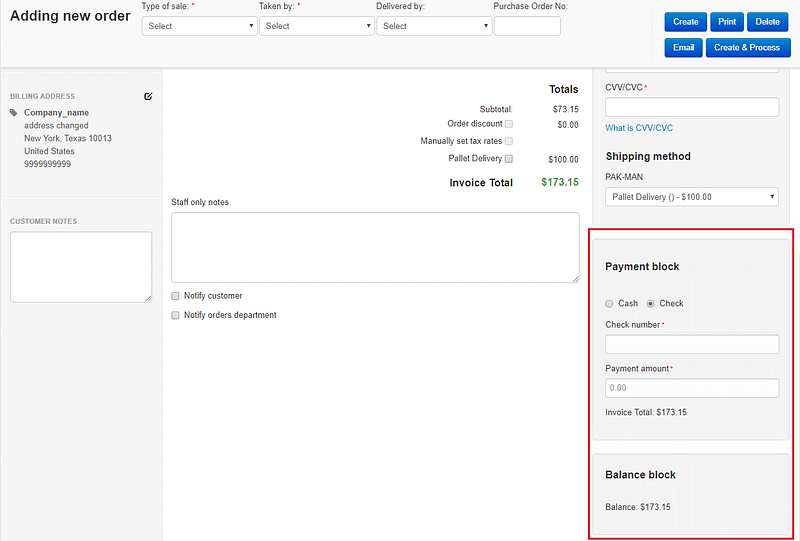
To differentiate payments made from different sources, we introduced a prefix P to the orders created from the administration panel and prefix W to the orders from the customer area. This prefix is used in the export process to QuickBooks Online. The order creation page was expanded with a new “Delivery” label introduced to improve management from the dashboard.


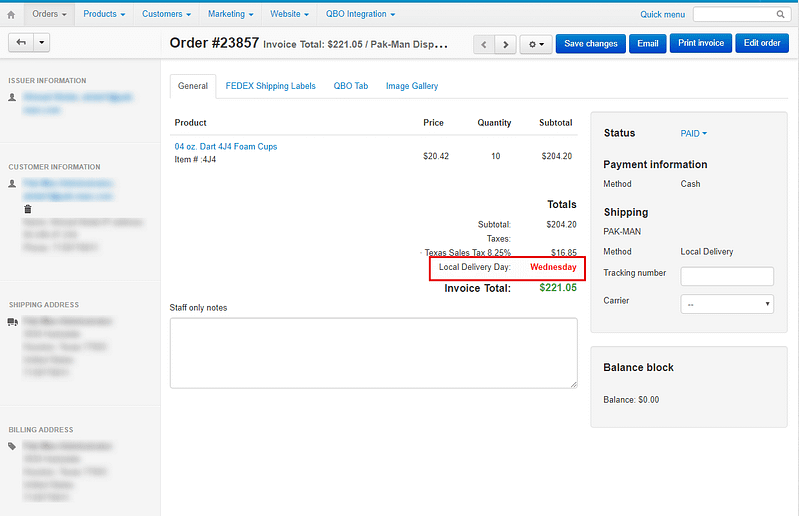
We added special buttons to enable printing Order Reports on the “Orders” page. Now, the user can search for orders using the filter on the left side of the page, and a list of orders is returned that can be printed out or sent to the email by clicking of the “Print” button.


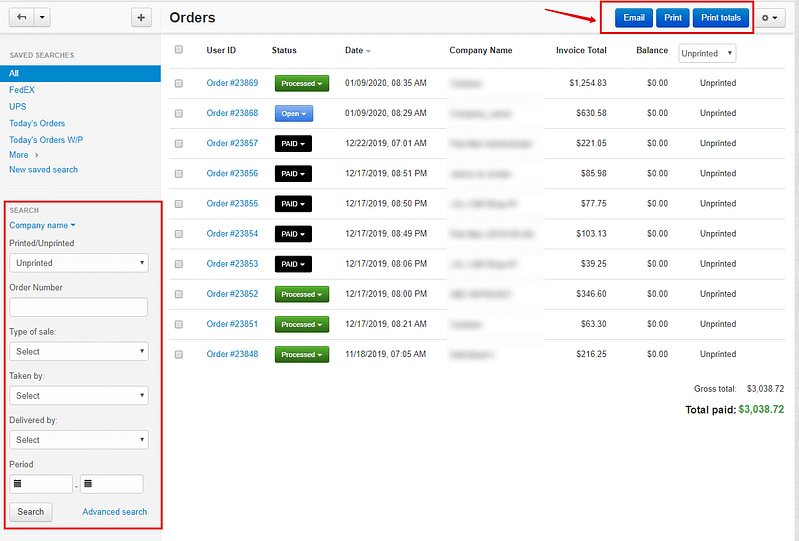
We introduced a functionality for an ease finding of the place where an item is located in the warehouse. You can see it in the “Location” field in the Figure below. Now, every item in the store is accompanied with the IDs showing the warehouse’s, the shelf’s, and the level’s numbers. It is a very handy feature helping to organize and easily find products of a large inventory.


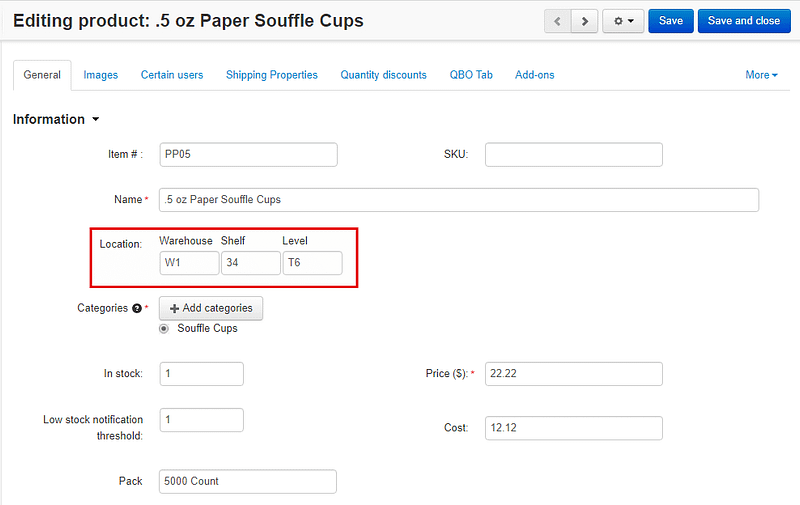
The same ID obtained using the “Location” functionality is included in the order invoice next to the product name which helps the storekeeper to easily find this product.


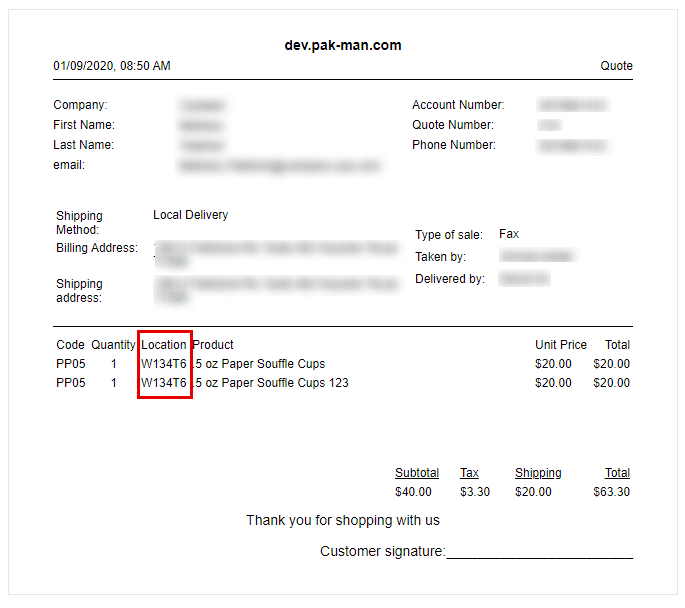
Unfinished order
We created a new “Simtech Development: Unfinished orders” add-on to allow administrators to add an order in the administration panel during the following actions:
- User selecting
- Address changing
- Product adding
- Product deleting
- Payment method
- Shipping method


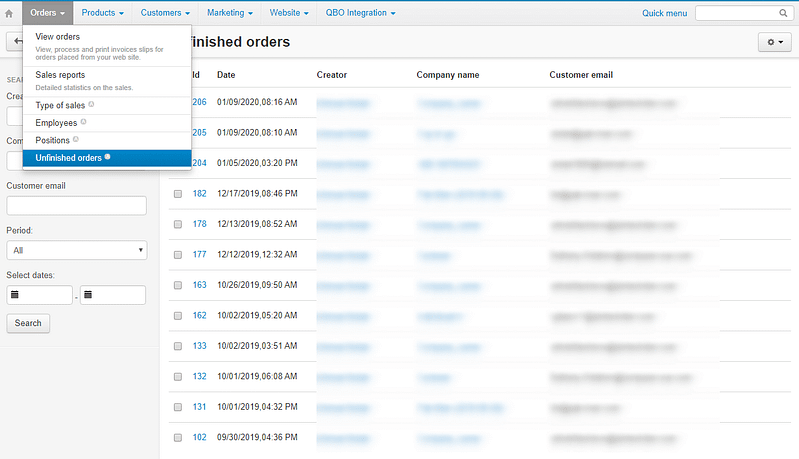
If the administrator interrupts order creation for any reason (e.g. switches off the laptop or closes the browser), it is possible to continue creating the order with the last saved status of the order. All interrupted orders are made available on a separate page.
If the order has no products, such an order is not saved to the “Unfinished Orders” list. If the admin removes products from the saved unfinished order while editing it and leaves without saving it, such an unfinished order is removed from the list of unfinished orders.
We added an ability to print an unfinished order and put the “Print” button on the order creation page as shown in the screenshot below:


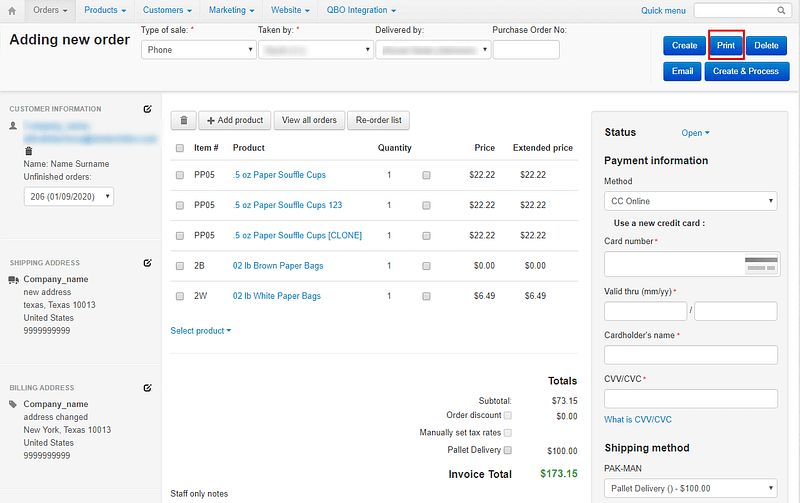
We added the “Print” button under the gear button to each unfinished order.


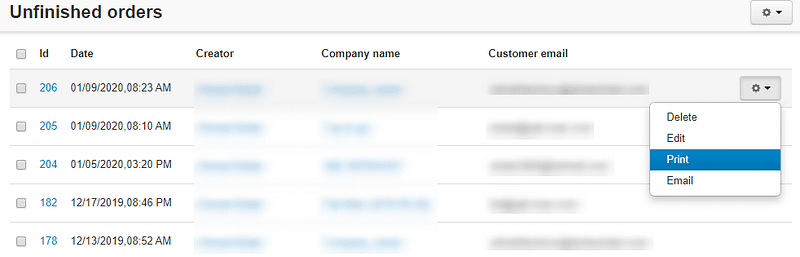
We modified the existing “Simtech Development: Quickbooks on-line” add-on. Now, the value gets automatically updated in the “Quantity on hand” field in the client’s live QuickBooks account.
We also added a new setting called “Low stock notification threshold” to the “Add-ons” tab on the product creation/editing page. It was made to specify a value for the low stock threshold for each product individually.
Help in Design Integration
We created the “SD: Categories block advanced” add-on to allow the store administrator specifying the icon width and height in the block settings. Our developers are always happy to guide business owners. We give recommendations that help our customers without a need to address us for further assistance. That was the case when the store owner asked us about instructions on how to add a specific icon to a product category. By the way, some of the category icons were developed by Simtech developers. They look simple and clean and complete the overall design of the pak-man.com website. The simpler the design is, the less diverting the elements are, the better is the user experience and interface. The overall look-and-feel of the store fulfilled these goals.