Basically, there are two types of online shops: a single-seller and a multi-sellers’ shop depending on the business model. In our previous article – How To Start An Online Marketplace In 2023 – we’ve already examined the steps to build a multi-sellers’ store. Here, we are going to tell you about the single-seller web stores.
What is an online store
As reflected by the name, a single-seller web store is a stand-alone eCommerce website where a single vendor, its owner, sells their products to multiple customers. This vendor gets all profits and manages their store from the backend. A business model like this fits better the businesses who want to portray their business’ unique nature. And at the moment they are not supposed to expand business through vendors.
A Step-By-Step Guide On How to Start Online Shop with CS-Cart
So, you’ve got an inventory, and you want to start selling your products online as fast as possible without diving deep into technical details. If you are not a tech guy, you may decide to reside your project on a ready-made solution to avoid development from scratch. Below is a tutorial with the steps to create an eCommerce website by the example of the CS-Cart Shopping Cart Software. Although launching your first e-shop is not so difficult, as you will see, you may need an algorithm before your eyes to follow the shortest path from idea to the result. Explore this comprehensive eCommerce development guide for a smoother journey in setting up your online store.
Step 1. Pick up the right platform
Choosing the right eCommerce platform is crucial for building an eCommerce website that is unique and professional. Consider factors such as ease of use, available out-of-the-box features, customization options, scalability, and pricing. Popular options include Shopify, WooCommerce, BigCommerce, and CS-Cart.
Learn more about each option:
Developers’ Choice: What Is The Best ECommerce Platform For Developers?
In our opinion, the best way of developing an eCommerce website from scratch is using the CS-Cart platform for online stores. We’ve been working with it for 18+ years and know for sure how convenient it is both for developers and eCommerce newbies. The platform has an in-build website builder, helping you with setting up and configuring your eCommerce website. You can opt for multiple storefronts‘ edition with different domains/subdomains and one admin panel. This option suits well if you want to sell niche items on different domains but under the common dashboard. Or you have a multilingual store, and want to differentiate each storefront for its locale.
Step 2. Choose the hosting provider and connect your domain
To assign a domain name to the server that will host your store data, choose a name. Then, provide your account details such as your first name, last name, phone number, and other necessary information. After filling out the form, press the Create Account button. Finally, check your confirmation email to ensure that your account has been successfully created.
Click on the link provided in the email to access the administration panel. Use the login credentials that were sent to you in the email to log in.
Step 3. Install the platform
To initiate the installation process, open your web browser and navigate to the location where the installation files are stored. Once you access the location, the system will display a notification indicating that the installation is not yet complete. To proceed, simply click on the “Install” button. Agree to the License agreement by checking the appropriate box, and then click on the “Next Step” button to proceed.
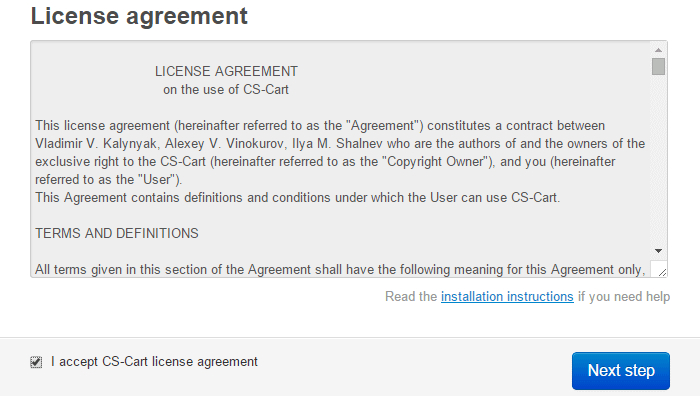
On the next page, you will have the option to modify the MySQL data for your domain. Create an empty database and assign a user with full privileges to it.
Make sure to fill in these options accurately.
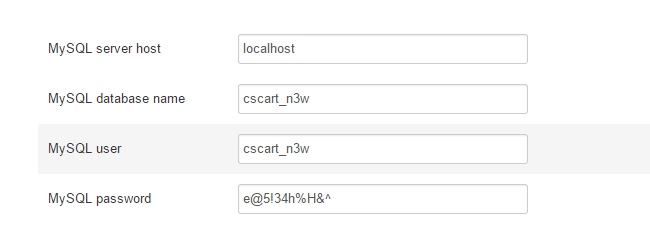
Complete the details about the website administrator, who will have full privileges to manage and modify data. Ensuring accurate information will help maintain the integrity and security of your website.
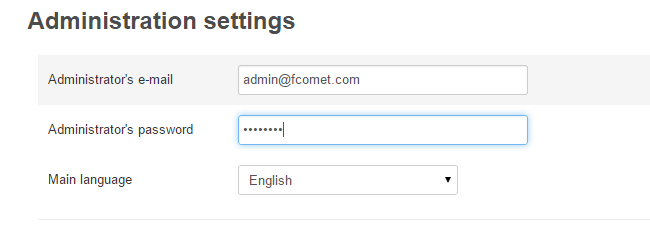
Next, you will be presented with the option to install sample demo data to your website. Additionally, you will be asked to provide your consent for reporting statistics to the CS-Cart support team. Once you have reviewed and selected the necessary options, simply click on the “Install” button to proceed to the next step.
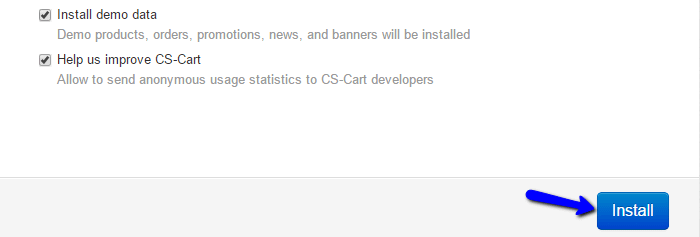
The system will initiate the installation process automatically, applying the settings you entered earlier. If you find the hosting installation process to be complicated, please don’t hesitate to reach our infrastructure team! We are here to assist you by handling all the technical aspects, providing you with a ready-made installation so that you can quickly proceed to configure your online store settings.
After successfully installing the platform, you can now proceed with your CS-Cart configuration. Begin by setting up the desired language and configuring email settings. Alternatively, if you prefer a hassle-free setup process, you have the option to order the setup service from us. This service will ensure that your CS-Cart is fully optimized and customized according to your requirements.
Hints:
- You can leave the installation struggling with us. We install the CS-Cart free of charge for all our clients who purchased it from our official website.
- The server configuration is one more service you can get from us on a complimentary basis. Our DevOps engineers help all hosting clients with server configuration and outbound email settings. Even if you haven’t yet chosen your project domain name, you can get your server configured with a DNS set up by us to further change it as desired.
Thus, acquiring a license and hosting from us, the only thing you will have to do is to choose and get the domain name, import your products e, and get registered in the payment and shipping systems. The rest will be done and supported by us! Finally, you will get a fully operational mechanism to earn money and grow incrementally while expanding your business.
Step 4. Create Your Product Pages
Your product pages should be well-designed and informative. Use high-quality product images, compelling descriptions, and clear pricing information. Organize your products into categories and ensure that navigation is user-friendly. Tailor the default category tree to align with your specific business requirements. Customize and modify the categories as necessary to accurately represent your products or services. Once the category structure is in place, proceed to upload your products and assign them to the appropriate categories. This will ensure that your products are organized and easily accessible to your customers.
Read more:
Product Page Best Practices and Examples
Step 5. Set Up Payments
How do I set up payment and shipping options? Well, you’ll need to choose a payment gateway first that integrates with your platform and set up shipping options based on your products and customers’ locations. Most platforms offer a range of payment and shipping options to choose from. Offer a variety of secure payment options to cater to different customer preferences. Integrate reliable payment gateways such as PayPal, Stripe, or Authorize.net. To get started, subscribe using your payment account and proceed to download the software archive to your computer. Make sure to select a dedicated folder on your computer for the download. Once the download is complete, extract the files from the installation archive and save them to your local computer.
Read more:
6 Best Marketplace Payment Solutions in 2023
Step 6. Set Up Shipping and Delivery
Configure the settings for shipping and payment methods to enable smooth transactions on your website. To do this, you will need to create accounts with the respective shipping and payment systems on their official websites. Once you have these accounts set up, you can synchronize them with your CS-Cart platform and customize the settings according to your preferences. This will allow your customers to select their preferred shipping and payment options during the checkout process.
Clearly define your shipping and delivery policies. Set up shipping options based on customer location, weight, or order value. Provide accurate shipping rates and estimated delivery times. If you’re not sure about shipping and delivery settings or need comprehensive customized mechanics, refer to your IT-contractor for estimations.
Step 7. Choose a theme
Select a theme designed for your eCommerce platform and start customizing. Once you have chosen your eCommerce platform, select a theme that aligns with your brand and target audience. Customize the theme to reflect your unique style and branding elements. Pay attention to color schemes, fonts, layout, and overall aesthetics to create a visually appealing and professional website.
For this brand, we helped the owner to remove some distracting blocks from the initial theme to cater for mobile layout configuration

Read more:
How a CS-Cart Responsive Theme Can Be Customized?
Step 8. Configuration settings
To ensure accurate store information and effective communication, provide the necessary details such as your store address, website URL, and email address. Additionally, configure notification settings to receive important updates and alerts regarding your store’s activities. It is also recommended to enable the secure mode by checking if your server supports SSL (Secure Sockets Layer) for enhanced security and protection of customer data during online transactions.
To be even more safe and secure, take the following actions :
- ensure a strong password (with capital letters and numbers),
- enable Google notifications (to be timely notified in case of any unauthorized activity) and Google reCaptcha (to protect your website against bots).
- Finetune the default CS-Cart analytics, SEO and Google sitemap (make sure they are enabled).
It is extremely important to get all the things done right from the very beginning. And what is most critical when starting? – Traffic, analytics, and security.
Why You Should Make your own eCommerce Website
If you’re in doubt whether to make a DIY eCommerce website from scratch or join a marketplace, perform a marketing analysis. The choice between the two options depends on factors such as business goals, target audience, control over branding, and scalability requirements. Having your own online shopping website gives you full control over your web resource, branding, and customer data. It also allows you to customize your website according to your business needs and goals, and scale over time. Joining a marketplace means lowering your initial costs on building a separate website. Instead, you lose control over branding, pricing strategy, business scalability and design.
Many businesses adopt a hybrid approach by having their own online store while also selling on popular marketplaces to leverage the benefits of both models.
Online store trends
The trends of eCommerce selling show that online stores are growing in popularity. Here are some key trends shaping the online store future:
- Direct-to-Consumer (D2C) Approach: Many brick-and-mortar stores are opting for the D2C model by creating their own eCommerce websites. This allows them to have complete control over the customer experience, brand identity, and data.
- Mobile Commerce (m-commerce): With the increasing use of smartphones, mobile commerce has become a significant trend. Online stores are adapting to mobile-friendly designs and optimizing their platforms for seamless mobile shopping experiences.
- Personalization: Online stores are leveraging customer data to provide personalized product recommendations, customized offers, and tailored shopping experiences. This trend helps in enhancing customer engagement and loyalty.
- Subscription-Based Models: Subscription-based e-commerce is gaining popularity, especially in industries like beauty, fashion, and food. Online stores are offering subscription services to provide convenience, exclusivity, and recurring revenue streams.
- Credit Card Payment: Credit card payment is one of the most popular and widely used payment methods in online stores. It offers convenience and security to customers, allowing them to make purchases with ease. Online stores often integrate secure payment gateways that accept various credit cards, making it easier for customers to complete transactions.
- AI Service Usage: Artificial Intelligence (AI) is becoming increasingly prevalent in online stores. AI technology is being used to enhance customer experiences by providing personalized recommendations, chatbots for customer support, and virtual shopping assistants. AI can analyze customer data and behavior to offer tailored product suggestions, improving the overall shopping experience.
- Community Building: Online stores are recognizing the importance of building a strong community around their brand. They create online forums, social media groups, and interactive platforms where customers can engage with each other and the brand. This fosters a sense of belonging and loyalty, as customers can share their experiences, ask questions, and provide feedback. Community building helps in creating a loyal customer base and generating word-of-mouth marketing.
- Multiple Stores: Many online retailers are expanding their reach by opening multiple online stores. These stores may cater to different target markets, offer specialized products, or serve different regions. By having multiple stores, retailers can effectively target different customer segments and tailor their offerings to meet specific needs. This strategy allows them to maximize their market reach and increase sales opportunities.
Fundamental Factors to Consider for Your Shopping Website
We’ve already mentioned that having your own website means the direct control of its design and the ability to customize it according to your needs. Here are some additional factors you should take into account while setting up your store:
- User experience: Your website should be easy to navigate, visually appealing, and user-friendly. This means having clear menus, search functionality, and product categories, as well as high-quality images and descriptions of your products.
- Product catalog: Your product catalog should be well-organized and easy to browse. You should include detailed information about each product, including pricing, dimensions, and any other relevant details.
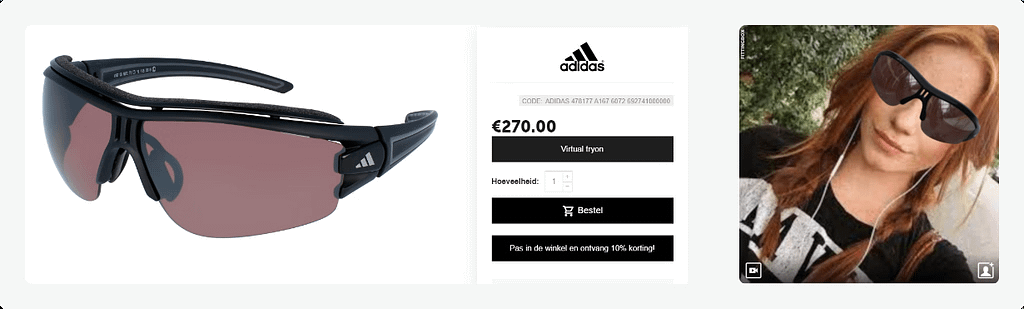
The Try-On feature can perfectly expand the shopping experience.
- Payment gateways: You need to have a secure and reliable payment gateway in place to process transactions. This means working with a reputable payment processing software and ensuring that your website is fully PCI compliant.
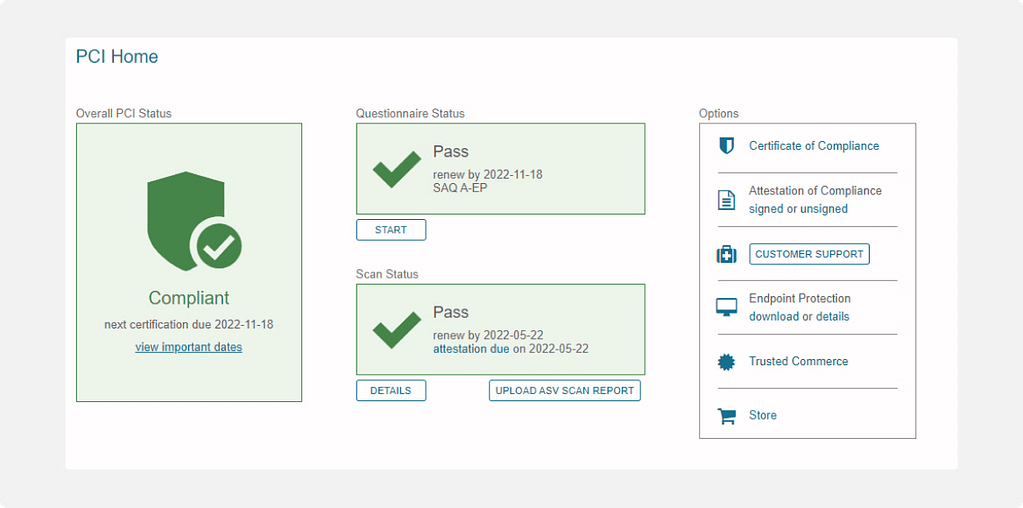
For Jackpykeshop we made the store compliant with PCI and literally saved their business from PayPal limitations.
- Shipping options: You should offer a range of shipping options to your customers, including standard, expedited, and international shipping. You should also be transparent about shipping costs and delivery times.
- Security: Your website should be secure, with SSL encryption and other security measures in place to protect customer data. You should also have a clear privacy policy and terms of service in place.
- Customer support: You should have a dedicated customer support team in place to handle any issues or questions that your customers may have. This can include email support, live chat, or phone support, depending on your needs and resources.
Evaluating the Cost and Duration of eCommerce Website Creation from Scratch
It is obvious that the mentioned factors influence the price and duration of building your own eCommerce website from scratch. However, the cost and duration of such a shopping site creation depend on the particular set of factors that are relevant in your case. For example, you may need a website design with simple features (like adding more content blocks to your platform), hosting, and maintenance. Or, there should be a sophisticated logic with loyalty program, refunds and bonuses awarded for targeted actions. The final price of coding an eCommerce website from scratch may range from a few hundred dollars to thousands of dollars and may take weeks or months to complete depending on these factors.
So, first you need to collect requirements to understand what to include into the development.
Consider reading:
- How To Draw Up Functional And Business Requirements For An ECommerce Website
- How Much Does It Cost to Build a Mobile App in 2023?
Conclusion
Creating your own eCommerce website from scratch requires careful planning, research, and investment. It can provide numerous benefits to your business, but it also comes with challenges and risks. With the right technology partner who is capable of advising you on the best platform for your needs, making design changes or adding customizations, and recommending SEO improvements, you can build a successful and profitable business.
FAQ
How do I choose a domain name for my online store?
Your domain name should be short, memorable, and easy to spell. It should also reflect your brand and be relevant to your products or services. You can use domain name generators to help you come up with ideas, and then check if they are available for purchase.
How do I design my online store?
Most platforms offer a range of customizable templates that you can use to design your online store. You can also hire a web designer or use a website builder to create a custom design. It’s important to keep your design simple, easy to navigate, and visually appealing.
How do I add products to my online store?
Most platforms have a product management system that allows you to easily add, edit, and organize your products. You’ll need to provide product details such as name, description, price, and images.
How do I market my online store?
Marketing your e-Commerce site involves a range of strategies such as search engine optimization (SEO), social media marketing, email marketing, and paid advertising. It’s important to identify your target audience and tailor your marketing efforts to reach them.
How do I handle customer support and returns?
You’ll need to have a system in place for handling customer inquiries, complaints, and returns. This may involve setting up a customer support system such as a help desk, providing clear return policies, and ensuring timely and effective communication with customers.

