Basically, there are two types of eCommerce websites: a single-seller and a multi-seller shop. In this article, we are going to tell you about the second option as they gained traction in the last few years. According to a report by eMarketer, marketplaces are growing faster than online stores. In 2020, marketplaces grew by 38.9%, while online stores progressed by 18.4%. This trend is expected to continue in the coming years.
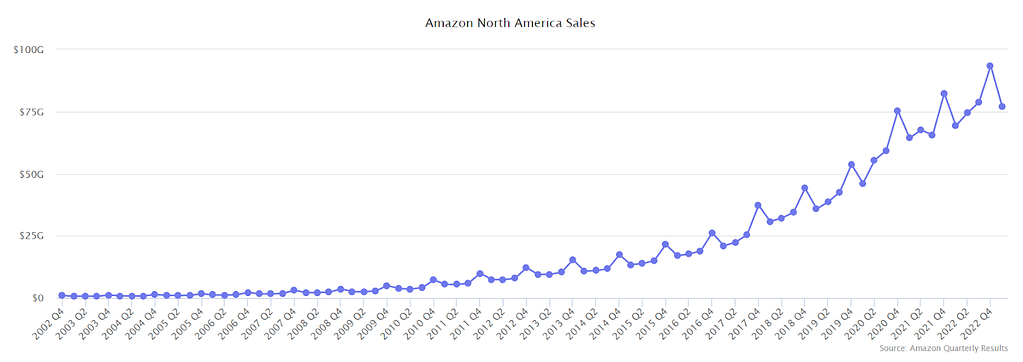
The Marketplace Pulse site states an accelerated growth of Amazon Marketplace sales during the last 20 years
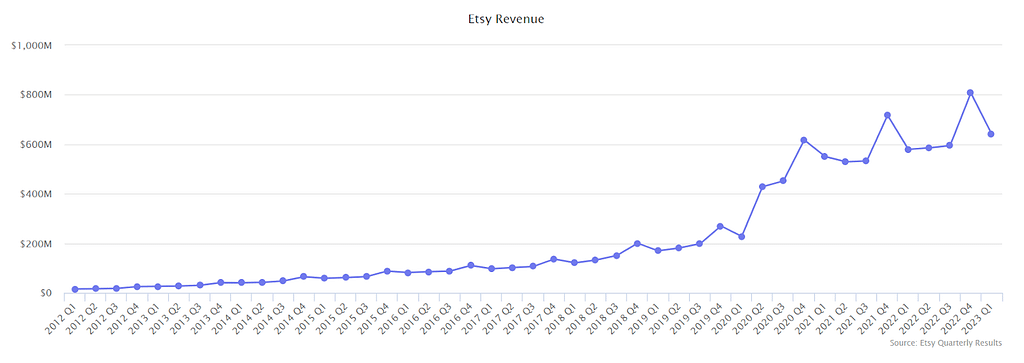
The same source shows that Etsy, one more marketplace giant, sees its revenue growth since 2019
Key takeaways
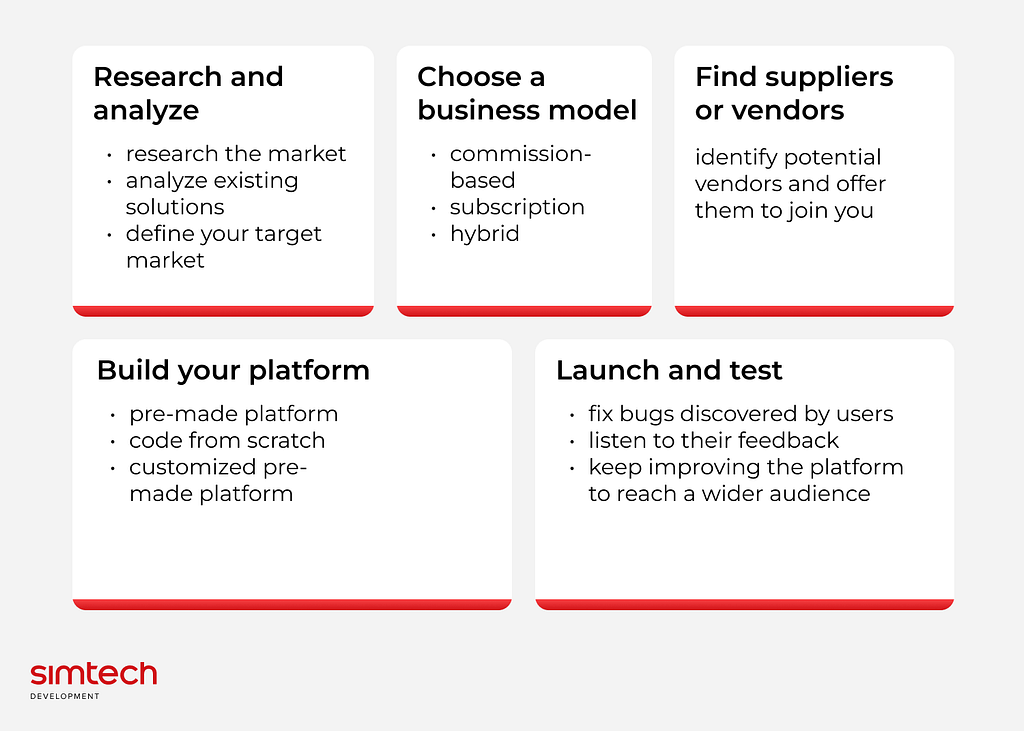
How to start an online marketplace in 2023? We share the most general steps to consider when starting an online marketplace:
- Research and define your niche: You need to determine what kind of products or services you will offer, and identify your target audience.
- Choose a business model: There are different business models you can choose from, such as commission-based, subscription-based, or a hybrid of both.
- Find suppliers or vendors: You need to identify potential suppliers or vendors to provide the products or services you offer on your marketplace.
- Build your platform: You can build your own platform using pre-made e-commerce software, or you can hire a developer to build a custom platform.
- Launch and market your marketplace: After you have built your platform, you need to launch and market your marketplace to attract customers and suppliers.

Save time and budget with our Dedicated Development Team
What is an Online Marketplace?
Let’s see the process in detail.
As reflected by the name, a multi-seller shop is a Multi-Vendor system where multiple sellers known as vendors sell their products on a platform owned by an administrator. Customers come to the marketplace and get the opportunity to purchase the product from various sellers.
Now, you’ve got a concept that you want to start with an online marketplace development as fast as possible without diving deep into technical details. If you are not a tech guy, you may decide to reside your project on a ready-made software to avoid coding from scratch. Below is a step-by-step guide of how to get started with your online marketplace website using the Multi-Vendor Shopping Cart Software. You can also think about Multi-Vendor Plus, a version of Multi-Vendor with extended features. Although starting your first online marketplace is not so difficult, as you will see, you may need an algorithm before your eyes to follow the shortest path from idea to the result.
Why You Should Make an Online Marketplace
At present the eCommerce industry is growing rapidly, and consumers are increasingly turning to online shopping. The COVID-19 pandemic has accelerated this trend, with more people shopping online due to social distancing measures and stay-at-home orders. This presents a great opportunity for entrepreneurs to create their own online marketplace website.
In addition, the rise of mobile devices has made it easier for consumers to shop on-the-go, further fueling the growth of online marketplaces. Furthermore, the emergence of new technologies such as artificial intelligence, blockchain, and the Internet of Things (IoT) is expected to transform the e-commerce industry and create new opportunities for online marketplaces.
Below are some other reasons to start a marketplace right now:
- Increased revenue: An online marketplace can help you reach a wider audience and increase your sales, resulting in higher revenue.
- Cost-effective: Building an online marketplace can be more cost-effective than opening a physical store or selling through third-party retailers.
- Scalability: An online marketplace allows you to easily scale your business by adding new products or services without the need for additional physical space.
- Customer data: Online marketplaces provide valuable customer data that can help you better understand your target audience and improve your marketing efforts.
- Competitive advantage: An online marketplace can give you a competitive advantage over other businesses in your industry by providing a unique platform for your products or services.
- Flexibility: An online marketplace allows you to work from anywhere and at any time, giving you the flexibility to manage your business on your own terms.
- Improved customer experience: An online marketplace can provide a seamless and convenient shopping experience for your customers, resulting in increased customer loyalty and satisfaction.
Types of Online Marketplaces
Online Marketplaces can use different models to create an online business.
Depending on the marketplace focus websites are subdivided into:
- B2C (Business to Consumer) – This model involves selling products or services directly to individual customers. Examples include Amazon, eBay, and Etsy.
- B2B (Business to Business) – This model involves selling products or services to other businesses. Examples include Alibaba and ThomasNet.
- B2B2C (Business-to-Business-to-Consumer) – This model involves selling products or services to other businesses, which then sell them to consumers. Examples include Walmart and Costco.
- P2P (Peer to Peer) – This model involves individuals selling products or services to other individuals. Examples include Airbnb and Uber.
- D2C (Direct-to-Consumer) marketplaces are online platforms that allow manufacturers to sell their products directly to customers without intermediaries such as retailers or wholesalers. These marketplaces have become increasingly popular in recent years as more and more consumers prefer to buy products directly from the source. Some examples of D2C marketplaces are:
- Etsy – an online marketplace for handmade and vintage items
- Warby Parker – an eyewear company that sells directly to consumers
- Casper – a mattress company that sells directly to consumers
- Glossier – a beauty company that sells directly to consumers
- Harry’s – a men’s grooming company that sells directly to consumers
You can have a deeper insight into marketplace types reading our article.
Another classification uses the technology aspect and differentiate:
- CMS (Content Management System) – This model involves building a platform where users can create and manage their own websites. Examples include WordPress and Drupal.
- SaaS (Software as a Service) – This model involves providing software applications to users over the internet. Examples include Salesforce and Dropbox.
- Custom Platform – This model involves creating a custom marketplace platform for a specific business or industry. Examples include CS-Cart and Shopify.
Find more details about the custom web development process in our article.
The classification is based on what is sold on marketplace:
- Product marketplace: Some examples of product-only marketplaces include eBay and Etsy.
- Service marketplace: Rental marketplaces like CSI Rental focus on selling service only.
- All-in-one – This model involves selling both goods and services on the same platform. Examples include Amazon and Alibaba.
Based on localization, we differentiate:
- Global – Global marketplace refers to the exchange of goods, services, and ideas between countries and regions of the world. It is facilitated by advancements in technology, transportation, and communication, which have made it easier for businesses to operate across borders. One example of a global marketplace are e-commerce platforms like Amazon, Alibaba, and eBay. These platforms allow businesses to sell their products to customers all over the world, regardless of their location. Another example is the global financial market, where investors can trade stocks, bonds, and other financial instruments across different countries.
- Local – A local marketplace is a platform that connects buyers and sellers within a geographic area. It allows people to buy and sell goods or services within their community, promoting local trade and supporting small businesses. Examples of local marketplaces include:
- Craigslist – a classified advertisement website where users can buy and sell items and services in their local area.
- Facebook Marketplace – a feature within the Facebook app that allows users to buy and sell items within their community.
- Etsy – an online marketplace for handmade and vintage goods, with a focus on supporting small businesses.
- Nextdoor – a social networking platform for neighborhoods, where users can buy and sell items, as well as connect with their local community.
Alternatively, marketplaces can be divided into:
- Niche – This model involves creating a marketplace for a specific niche. Examples include Houzz and Zillow. You can concentrate on some industry that you know the best: fashion apparel, pharmaceuticals, plants, car parts or any other product/service that you have a deep knowledge of.
- General – Their opponents or competitors are general marketplaces that offer a wide range of products and services. These include Amazon, eBay, Walmart, and Target. These marketplaces have a larger customer base and offer more convenience and faster shipping options.
Or marketplace business model may be:
- Commission-based: It charges a percentage of each transaction made on their platform. This model is commonly used by platforms that connect customers and sellers of physical goods, such as Amazon or Etsy.
- Subscription-based marketplaces charge a recurring fee for access to their platform. This model is commonly used by platforms that provide access to digital products or services, such as Netflix or Spotify.
- Hybrid marketplaces combine both commission and subscription models. For example, an e-commerce platform may charge a commission on sales made by sellers, but also offer premium subscription services to those sellers for additional features and benefits.
More ideas can be found here.
Must-Have Features for Every Marketplace
Regardless your type of marketplace, there are some commonly must-have features that allows us to recognize a well-designed marketplace site:
- User-friendly interface
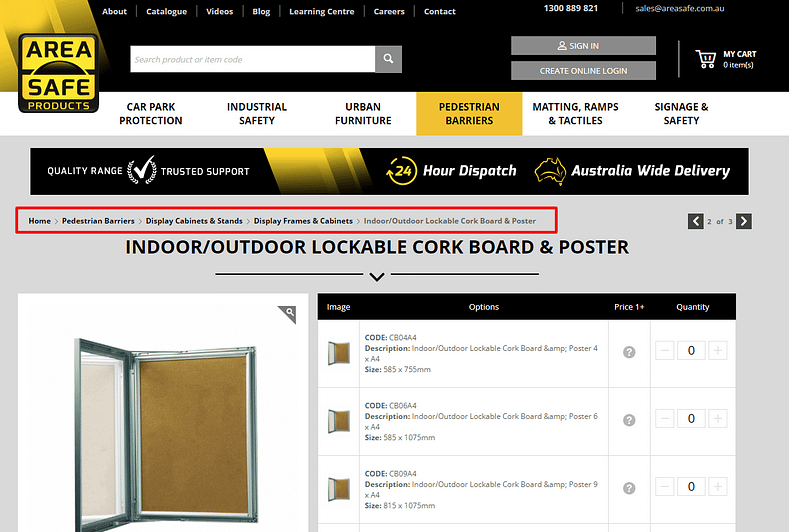
- Advanced search and filtering options
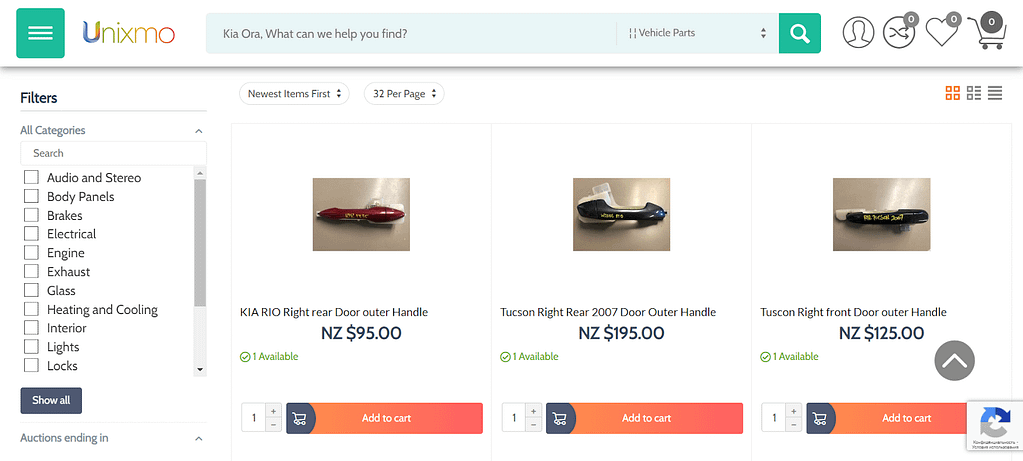
- Secure payment gateway
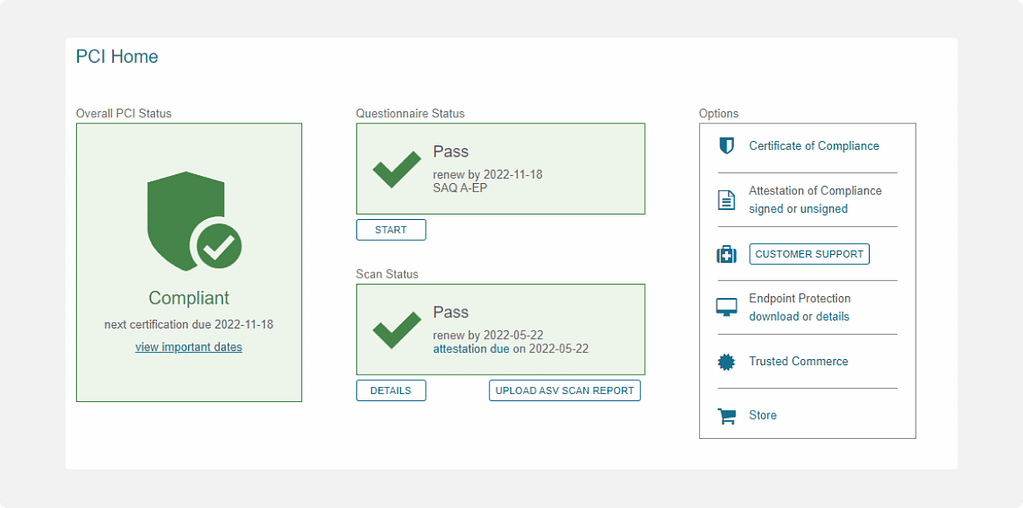
- Seller tools: A marketplace should provide sellers with tools to manage their products, inventory, and orders.
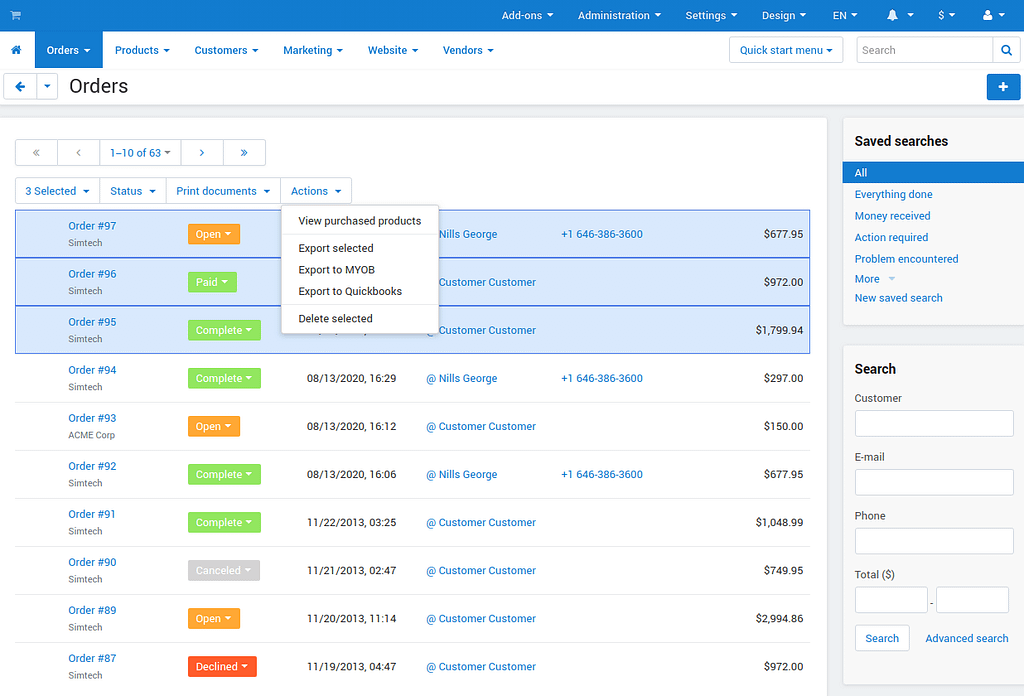
- Customizable storefronts for sellers
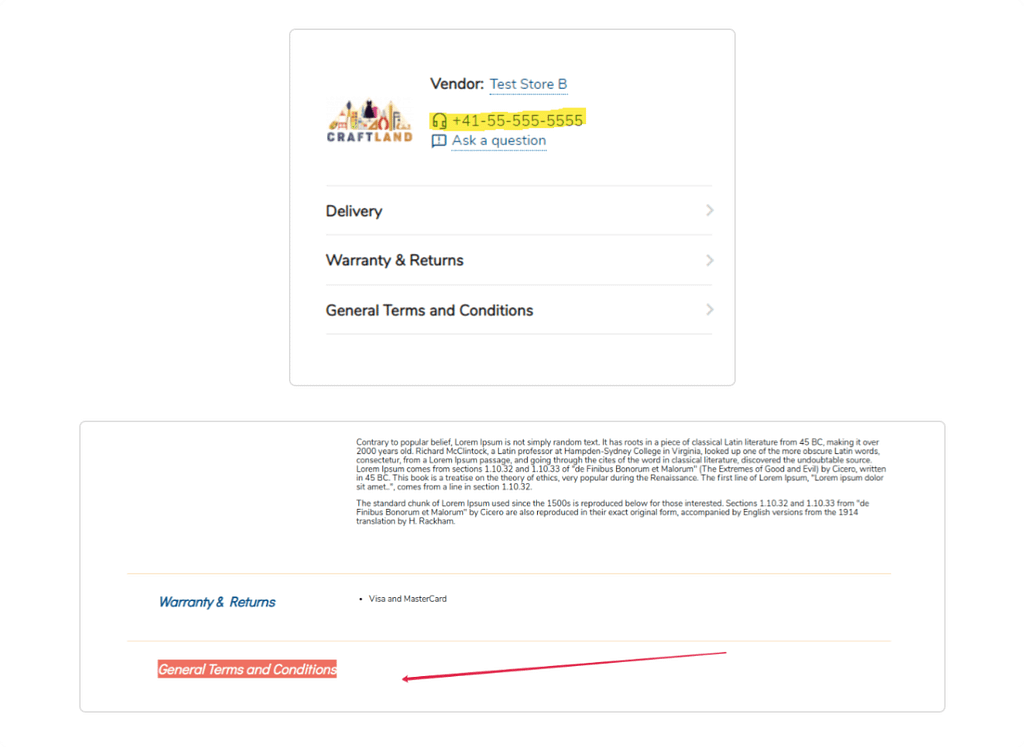
- Analytics and reporting tools
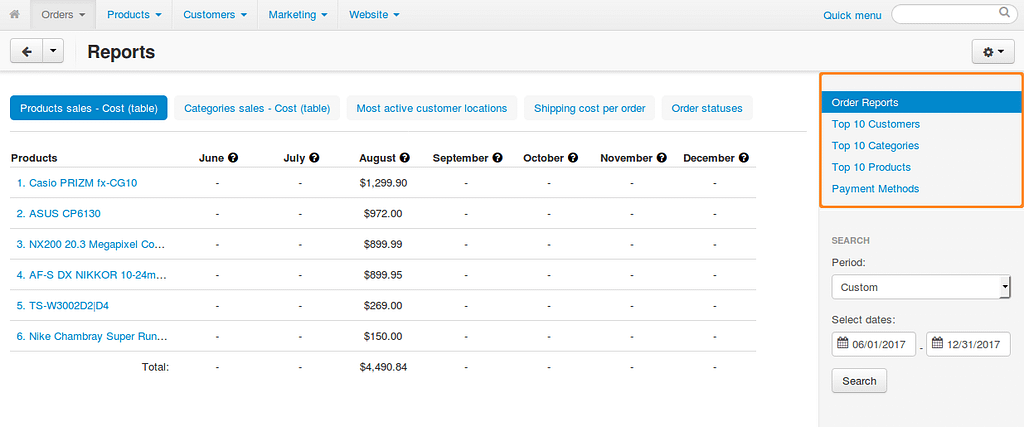
- Reviews and ratings system
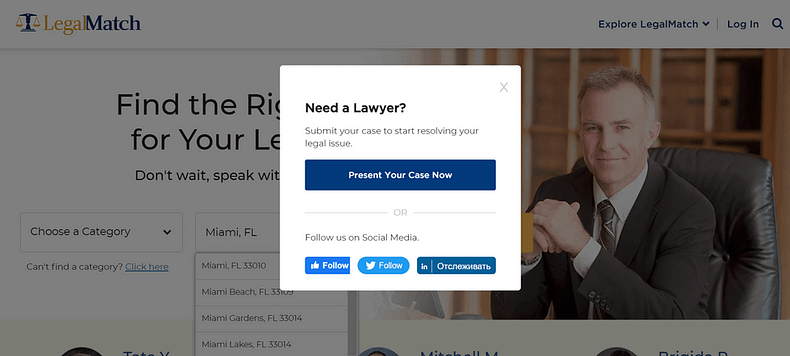
- Mobile-friendly design
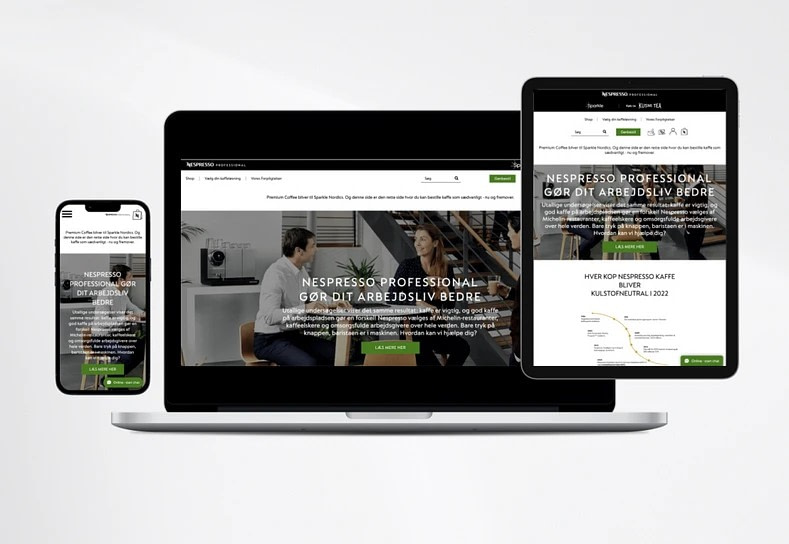
- Social media integration
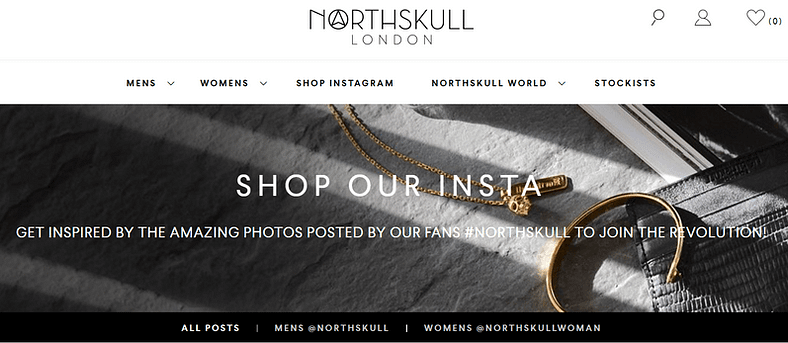
- Multiple language and currency support
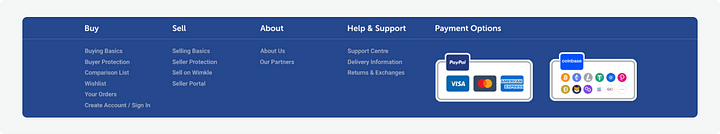
Having these features on your site will definitely help you approach the top marketplace leaders.
How to Run a Successful Online Marketplace
Launching a marketplace is important, but what is crucial is running an online marketplace that brings you profit. Here you should focus on two types of your clients: vendors and their customers. Let’s see what to do to improve customer experience:
- Focus on user experience: Make sure your website is easy to navigate, visually appealing, and provides seamless user experience.
- Build a strong community: Encourage consumers and vendors to interact with each other and build a strong community around your marketplace.
- Offer competitive pricing: Make sure your prices are competitive with other online marketplaces to attract clients and sellers.
- Provide excellent customer service: Be responsive to customer inquiries and complaints and provide prompt and helpful solutions.
Use effective marketing strategies:
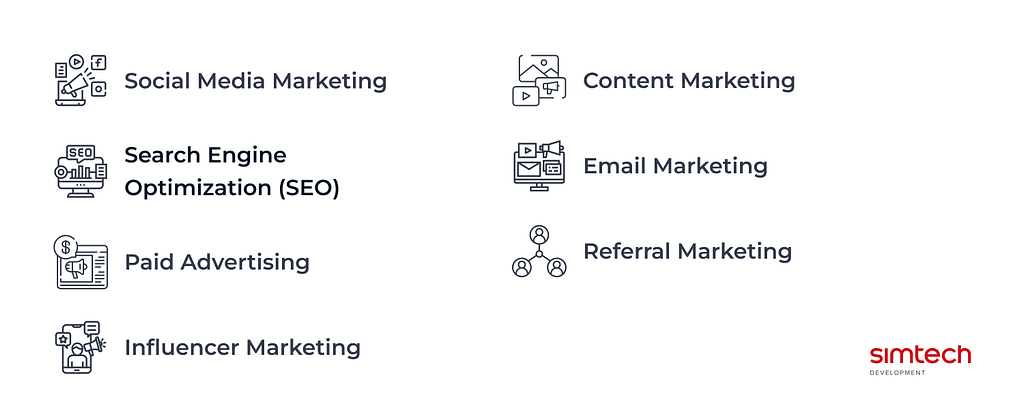
- Social Media Marketing: Utilize social media platforms such as Facebook, Twitter, Instagram, and LinkedIn to reach out to potential customers and promote your marketplace. Create engaging content and share it on your social media channels to attract more followers.
- Search Engine Optimization (SEO): Optimize your marketplace for search engines like Google, Bing, and Yahoo. By optimizing your marketplace, you can improve your search engine rankings and attract more traffic to your site.
- Paid Advertising: Consider investing in paid advertising such as Google Ads, Facebook Ads, or Instagram Ads to reach a wider audience. This can be a great way to drive traffic to your marketplace and generate leads.
- Influencer Marketing: Partner with influencers in your industry to promote your marketplace. This can be an effective way to reach a new audience and build credibility for your brand.
- Content Marketing: Create high-quality content such as blog posts, videos, and infographics to attract potential customers. By providing valuable information, you can establish yourself as an authority in your niche and attract more visitors to your marketplace.
- Email Marketing: Build an email list and send out regular newsletters to keep your subscribers updated on your marketplace. This can be a great way to promote new products or services and keep your audience engaged.
- Referral Marketing: Offer incentives to customers who refer others to your marketplace. This can be a great way to generate word-of-mouth marketing and attract new customers.
Having these things done while working out your marketplace concept will drive more prospects to your site.
Speaking about vendor experience, we suggest following these recommendations:
- Offer competitive pricing: Vendors are more likely to join a marketplace that offers them a competitive commission rate or listing fee.
- Provide a user-friendly platform: Vendors want a platform that is easy to use, has a good user interface, and is reliable.
- Offer marketing and promotion: Vendors want to know that their products will be seen by potential customers. Offering marketing and promotion opportunities can help attract vendors to your marketplace.
- Build a strong reputation: Vendors want to sell on a platform that has a good reputation and attracts many customers. Building a strong reputation for your marketplace can help attract vendors.
- Provide excellent customer support: Vendors want to know that they can get help when they need it. Providing excellent customer support can help attract vendors to your marketplace.
These are just a few tips on how to attract vendors to your marketplace. It’s important to understand your target audience and what they are looking for in a marketplace. By offering the right features and benefits, you can attract vendors and build a successful online marketplace.
How to Create an Online Marketplace Website
Now that you know the theory of creating a successful marketplace, let’s dive into practice. Let’s get this done by the example of CS-Cart platform for online marketplaces:
- Purchase the license from a CMS developer or an official reseller and choose the version that fits your business requirements.
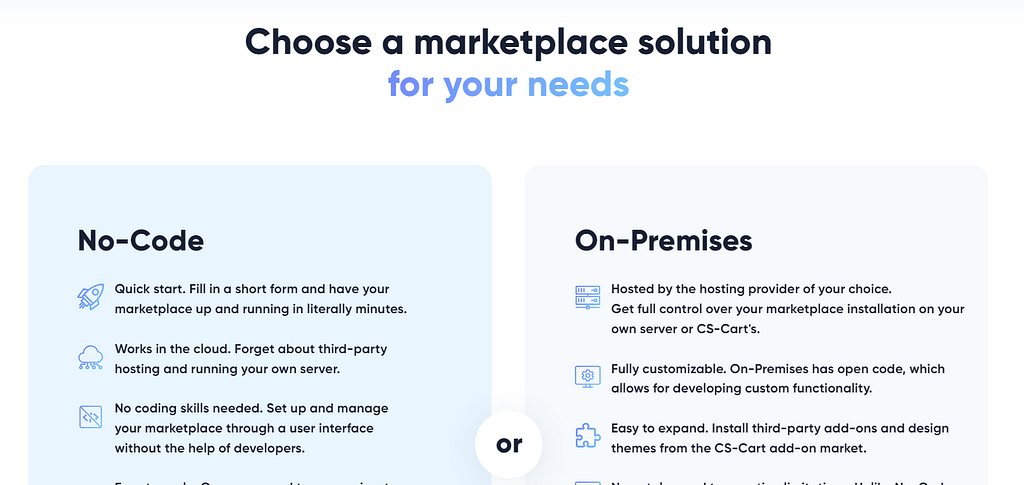
The Trial No-Code (free for 30 days) mode will help you to test the overall functionality and then prolong it within the License mode.
The On-Premises version is for those who prefer deeper customizations than the cloud-based variant.
For the Multi-Vendor platform you can choose Standard, Plus or Ultimate edition. Standard version is recommended for those who are just starting.
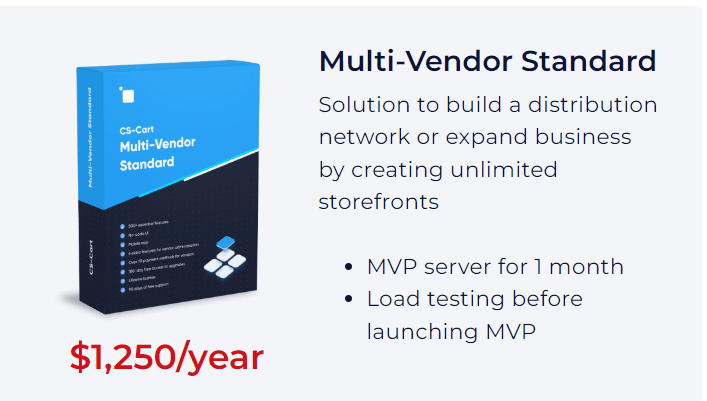
- Subscribe with your payment account and start downloading the software archive to your computer in a dedicated folder.
- Once you download your Multi-Vendor installation archive, extract the files to your local computer.
- Choose the hosting provider. Pick a domain name to assign it to the server that will host your marketplace data. Enter your account details (first name, last name, phone number, etc.) and press Create Account. Check the confirmation email.
- Follow the link to the administration panel from the email. Login using credentials sent to you in the letter.
- To start the installation, you should open your browser and access the location of the Multi-Vendor installation files. As the installation is not yet complete, the system will show a notification informing about the same. Press the Install key to go further.
- Accept the License agreement and strike the Next Step key.
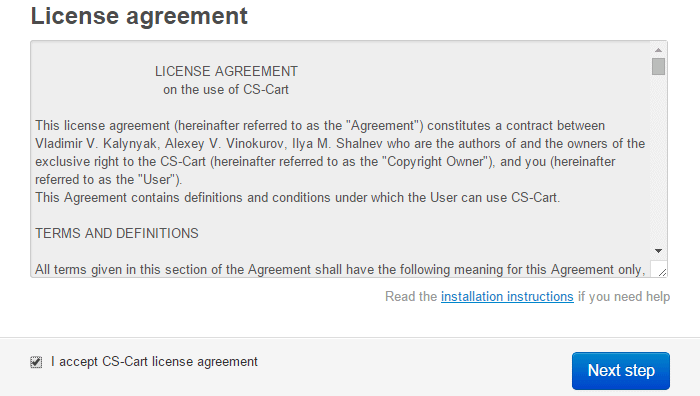
The next page will allow you to change the MySQL data for your domain. Add an empty database and assign a user with full privileges.
Below are the options you need to fill in:
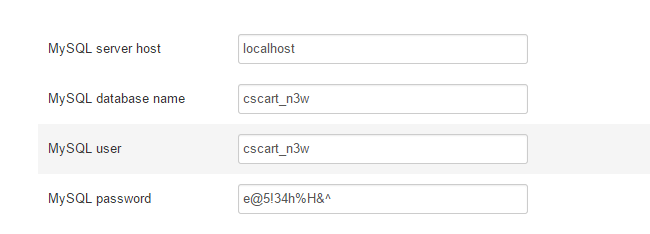
Fill in the details for the administrator (the user with full privileges) of your website. This will allow changing/ managing data further, keeping all the details sound.
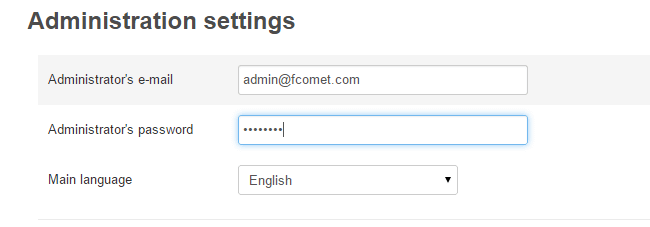
Then, you will be offered a choice to install sample, demo data to your website and requested your consent to report statistics to the CS-Cart support team. After checking the required options, press the Install key to go next.
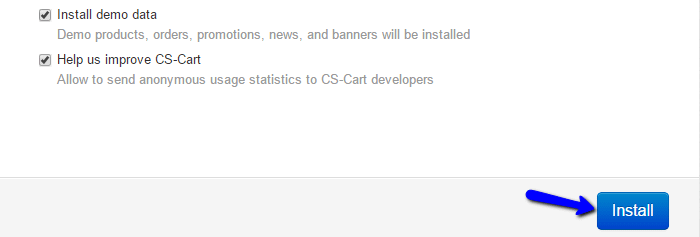
The system will launch the installation process automatically and apply the settings entered before.
If the hosting installation routine is a hassle for you, feel free to contact us! We’ll take all the technical stuff on us, and you will get the ready installation to hop right to the marketplace settings.
- Once the platform is installed, proceed with finetuning. Set up the CS-Cart language and emails. Or you can order the setup service from us.
- Customize the default category tree in accordance with your business needs. Upload the products and assign them to categories.
- Make settings in shipping and payment methods. You need to have an account in the corresponding shipping or payment systems on their official websites.
- Specify the store address, website, email, notifications, enable the secure mode (check if your server supports SSL).
To be even more safe and secure with your online marketplace, take the following actions
- Ensure a strong password (with capital letters and numbers),
- Enable Google notifications (to be timely notified in case of any unauthorized activity) and Google reCaptcha (to protect your website against bots)
- Finetune the default CS-Cart analytics, SEO and Google sitemap (make sure they are enabled).
It is extremely important to get all the things done right from the very beginning. And what is most critical when starting? – Traffic, analytics, and security.
Online marketplace extras
The default CS-Cart analytics functionalities have limited coverage. For a better knowledge, security, and searchability of your shop, we recommend acquiring extras such as Google Analytics Enhanced eCommerce, Google reCaptcha, and Mega SEO pack.
- Change the default theme to a theme better fitting your business area, or develop a unique selling design.
- Enable Sales and Social Proof to create a feeling of urgency or high demand with customers with special labels and notifications, Social Login to let customers log in through Facebook, Google, Yahoo, Twitter, LinkedIn, OpenID, AOL, PayPal, Live, Foursquare and get leads from referrals, Facebook Pixel to run Facebook and Instagram ad campaigns and track effectiveness; an Instagram Feed Widget to showcase your Instagram feed in the real-time or on a schedule and get more traffic to your website, Advanced Social Buttons to share products and pages with friends on popular social platforms.
Specific Features for Vendors
Apart from the out-of-box add-ons, you can install additional plugins to enhance the operation of your marketplace and tailor it to your business.
- Real-Time Messenger add-on for real-time messaging between customers and vendors;
- Follow Vendor add-on allows customers to choose the vendors they want to get notifications from;
- Vendor ratings add-on to show a 5-star rating with the percentage of positive reviews;
- Messenger add-on for easy communication between customers and vendors via text messages;
- Vendor Business Hours to allow your vendors to set up their working days;
- Vendor Background Image add-on to apply a background image to the vendor profile and catalog pages, thus personalizing the vendor store.
Hints
- You can leave the installation to us. We install the CS-Cart with no hassle for all our clients who purchased it from our official website.
- The server configuration is one more service you can get from us on a complimentary basis. Our DevOps engineers help all hosting clients with server configuration and outbound email settings. Even if you haven’t yet chosen your project domain name, you can get your server configured with a DNS set up by us to further change it as desired.
How to create an online marketplace Minimum Viable Product
Assume, you want to test your concept first and then scale. You need the MVP development first before going live with a full-fledged project.
A Minimum Viable Product for a marketplace is the most basic version of the platform that can be launched to test the market and gather feedback from users. It typically includes only the essential features needed to provide value to users and generate revenue for the business. The goal is to validate the idea and gather feedback to iterate and improve the product.
Some key features that might be included in an MVP for a marketplace are:
- User registration and authentication
- Listing creation and search
- Messaging between customers and vendors
- Payment processing
Overall, the focus is on creating a simple and intuitive user experience while minimizing app development time and costs.
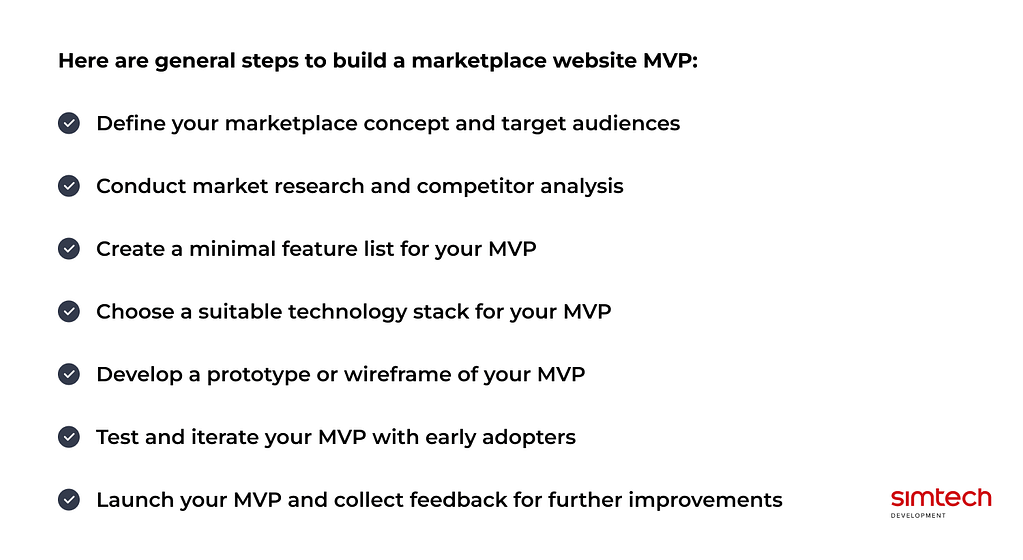
As your marketplace grows, you will need to ensure that your technology can scale to meet demand. This can be challenging, and if you don’t have the resources to invest in scaling your platform, it can limit your growth potential in the future.
It is also important to consider scalability right at the MVP stage in order your first product won’t ruin its further evolution. To do this, you will need to do a lot of groundwork including market and target audience research, designing the architecture of the future site, selecting the right technology stack for your project and understanding what is available by default in the selected stack and what to develop from scratch or extend using plugins.
Define your marketplace concept and target audiences Conduct market research and competitor analysis Create a minimal feature list for your MVP Choose a suitable technology stack for your MVP Develop a prototype or wireframe of your MVP Test and iterate your MVP with early adopters Launch your MVP and collect feedback for further improvements
Our Marketplace Launching Experience
Simtech Development is a software development company that specializes in creating eCommerce solutions, marketplace platforms, and add-ons for eCommerce platforms. We offer a comprehensive range of services including custom product development, UI/UX design, online marketplace architecture design, and support.
Our experience encompasses launching marketplaces in various niches:
For example, CS-Cart provides a customizable platform for building and construction marketplaces, including customizable product listings, payment and checkout options, and user management features.
The marketplace can be customized to support different types of services, with categories and listings that are tailored to the needs of the marketplace.
The marketplace products can be organized into categories and subcategories to make it easier for users to find what they are looking for. Customizing filters such as price range, plant type, and location can also improve the user experience.
The customer support system of the pharmacy marketplace should be responsive and helpful. Customizing the customer support system to provide real-time support and personalized assistance can help to improve customer satisfaction and loyalty.
You can customize the types of insurance products and services that are offered on your marketplace. This can include different coverage options, deductibles, and pricing structures.
- Beauty and healthcare
Customizing a beauty marketplace can involve various aspects of design, functionality, and user experience. Personalization can enhance the customer experience by offering personalized product recommendations, discounts, or loyalty rewards. Customizing the personalization features can be implemented using machine learning algorithms to analyze customer data and provide personalized recommendations
You can create categories based on the type of car, the brand of the car, or the type of part. A robust search functionality will make it easier for customers to find the products they are looking for. You can customize your search functionality to allow customers to search by product name, brand, or part number.
In an NFT marketplace, several aspects can be customized, including the user interface, smart contracts, token metadata, and transaction fees. Customizing an NFT marketplace often involves a combination of code modifications, smart contract development, and UI/UX design. It’s recommended to have a good understanding of blockchain development and related technologies before diving into customization.
Common customization ideas
Here are some general ideas of what can be customized in an online marketplace:
- Branding: Customize the look and feel of your marketplace to match your brand’s identity. This includes the logo, color scheme, typography, and overall design.
- User interface: Customize the user interface to make it easy for users to navigate and use your marketplace. This includes the layout, search functionality, and filters.
- Payment options: Customize the payment options available to consumers and sellers. This includes integrating with different payment gateways and setting up commission structures.
- Shipping options: Customize the shipping options available to buyers and sellers. This includes setting up different shipping methods and rates.
- Product listings: Customize the product listings to ensure they are complete and accurate. This includes adding product descriptions, images, and pricing.
- Reviews and ratings: Customize the review and rating system to encourage customers to leave feedback. This includes setting up moderation rules and providing incentives for leaving reviews.
- Customer support: Customize the customer support options available to buyers. This includes setting up a help center, providing live chat support, and offering email or phone support.
Overall, customization in an online marketplace is important to create a unique and memorable experience for your users. It can also help you stand out from the competition and build brand loyalty.
Explore our cases on launching a marketplace from scratch
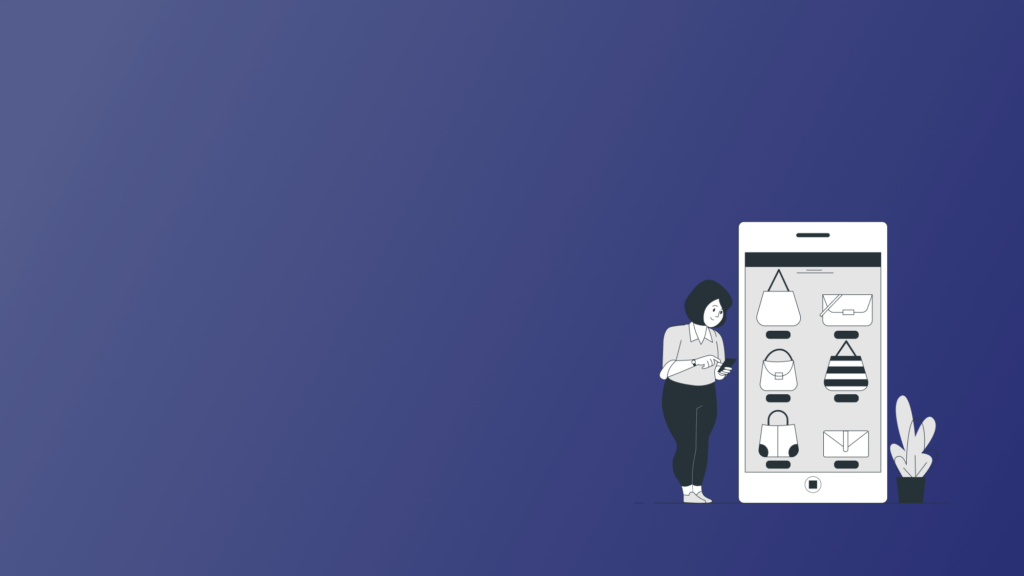
This B2B marketplace is a new startup with a long-tailed history. All thanks to the multi-year experience of its team – a group of young and ambitious project stakeholders. Running their own accounts on popular marketplaces, the team accumulated a large vendor base they have worked with. But listing vendor products being vendors themselves in someone else’s platform was not as convenient and profitable. So, the team decided they have enough experience to start their own marketplace. They chose Multi-Vendor as the most close-to-concept software. The initial goal was to introduce an ability for vendors to import their products from Shopify, Walmart, Amazon, eBay, Etsy and other marketplaces into their just Multi-Vendor platform seamlessly and easily as ABC. Later on, the import tool entailed refining the vendor panel front and backend and making some changes in the site architecture design. Our dedicated developers were pleased to take on this project as the customer came to us with a clear understanding of their concept, ready-made user requirements and mockups.
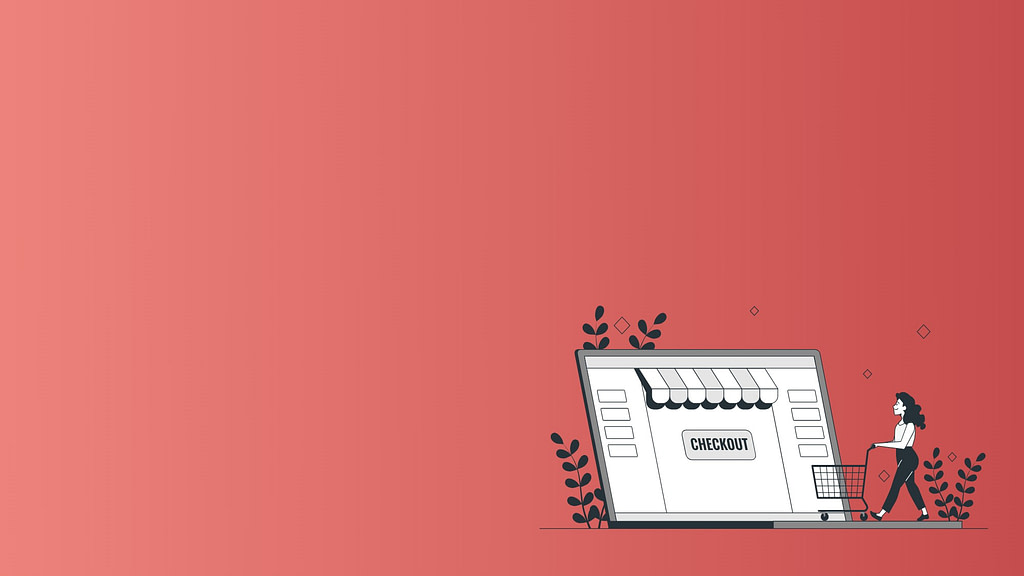
Gemsquar is an online marketplace for buying and selling jewelry. It is a platform that connects jewelry buyers and sellers from all over the world. Gemsquar offers a wide range of jewelry products, including rings, necklaces, bracelets, earrings, and more. We helped the marketplace owner to build an online marketplace website from scratch, create and integrate design, provided our hosting services, and selected useful extensions to save cost and boost the start of the online project.
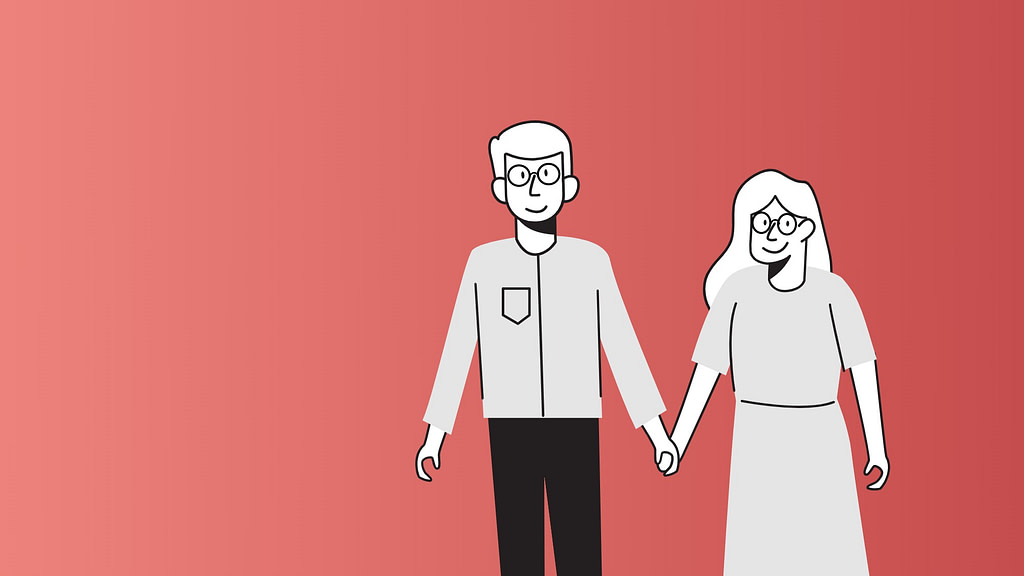
One of the options for brand development within the D2C model is to make the service more convenient for customers with the help of technology. Our client from the Netherlands, the See What happens company, went this way, saving people from the need to come to the optician and sit in lines to choose glasses. We, as their technical partner, made their marketplace idea come true: introduced a virtual glass fitting service, developed a functionality for entering a recipe, added the function of finding the nearest optician, and making an appointment.
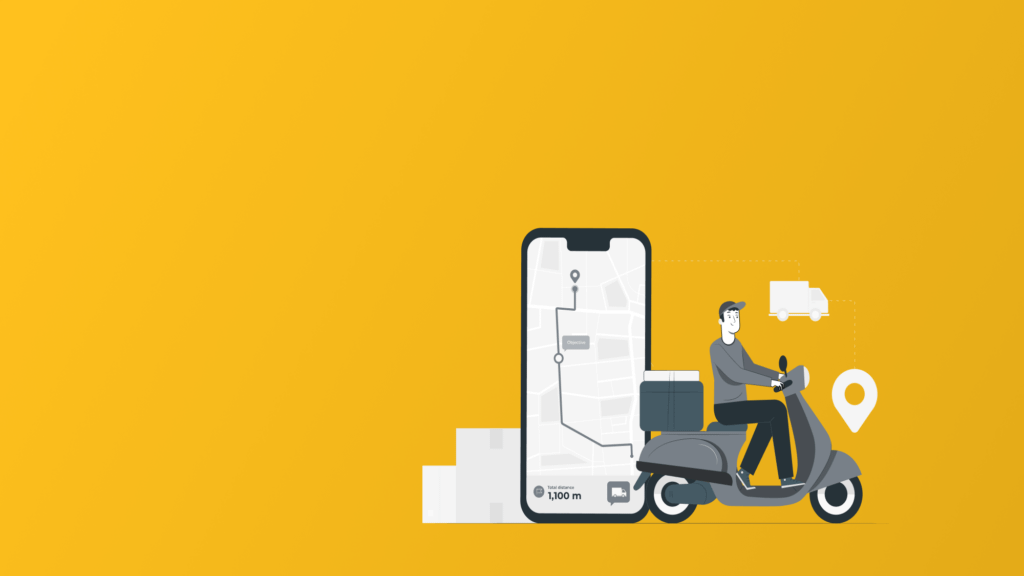
In 2020, a large company for the delivery of ready-made food from cafés and restaurants became one of the clients of Simtech Development (the service operates in 35 countries of the world, and due to its great fame, we cannot name the company). The customer was looking for an opportunity to combine the functionality of websites of different retailers into a single platform, and CS-Cart Multi-Vendor became the closest framework for implementing this idea. A mobile application was needed to connect food producers and couriers. With its help, drivers were able to see ready orders, pickup points and optimal delivery routes to the address of buyers. And it’s all right on their smartphones! The mobile application has made the food delivery process fast and easy to manage.
How much does it cost to build an online marketplace with Simtech Development?
We’ve already tried to calculate the exact cost of a marketplace starting from scratch in one of our articles – What’s the Cost of Launching an Online Marketplace? However, an accurate price tag cannot be applied to this type of software development. We can only give you a breakdown of the costs spent on launching an online marketplace.
Marketplace development cost calculation requires considering the scope of required work (MVP or full-fledged site), niche, monetization model, promotion strategies, etc. Below are some activities with our rough prices to give a clue as to what budget may be required:
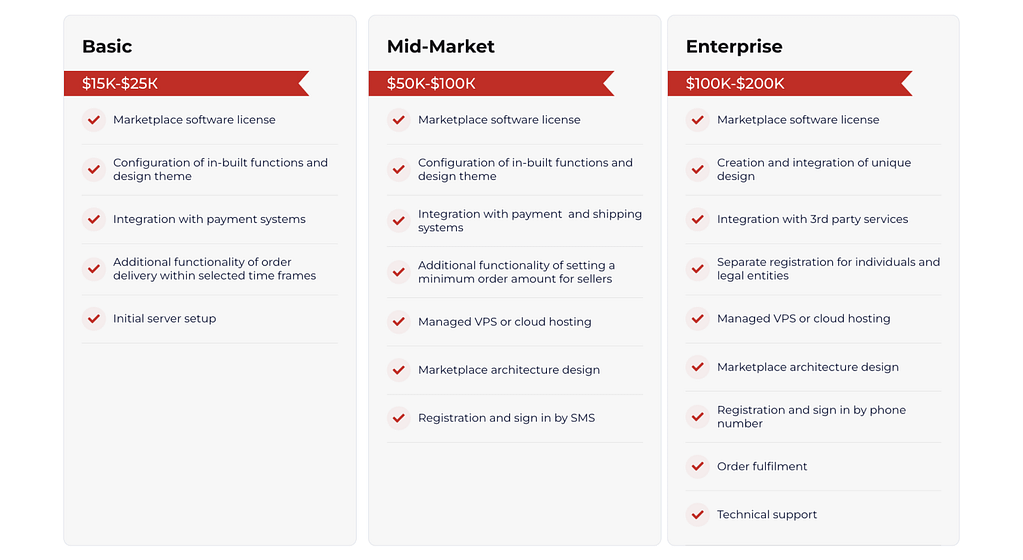
The price of starting a marketplace depends on several factors including the tech stack used, configuration of settings, integration of additional services, development of additional functionalities, hosting and server setup, architecture design, UI/UX design, and technical support.
Tech stack refers to the programming languages, frameworks, and libraries used to build the marketplace. The cost of the tech stack depends on the complexity of the marketplace and the expertise of the developers.
Configuration of settings involves setting up the marketplace with the necessary settings such as payment gateway, shipping, taxes, and other configurations. The cost of configuration depends on the complexity of the marketplace and the expertise of the developers.
Integration of additional services involves integrating third-party services such as social media, analytics, and marketing tools. The cost of integration depends on the number of services and the complexity of the integration. We drafted a list of most popular eCommerce integrations in our recent article.
Development of additional functionalities involves adding new features to the marketplace such as search filters, chat functionality, and reviews. The cost of development depends on the complexity of the features and the expertise of the developers.
Hosting and server setup involves setting up the infrastructure to host the marketplace. The cost of hosting and server setup depends on the hosting provider and the server requirements of the marketplace.
Architecture design involves designing the overall structure of the marketplace. The cost of architecture design depends on the complexity of the marketplace and the expertise of the designers.
UI/UX design of a marketplace involves designing the user interface and user experience of an online marketplace platform. It includes designing the layout, navigation, typography, color scheme, and other visual elements to ensure a seamless and intuitive design.
Some key aspects of UI/UX design of a marketplace include:
- Understanding the target audience and their needs
- Designing a user-friendly interface that is easy to navigate
- Creating a visually appealing design that reflects the brand identity
- Ensuring consistency throughout the platform
- Designing a responsive interface that works across different devices and screen sizes
- Incorporating features such as search, filters, and sorting options to help users find what they are looking for
- Streamlining the checkout process to make it easy for users to complete purchases
- Designing a feedback system to gather user feedback and improve the platform over time.
Technical support involves providing support to the users of the marketplace. The cost of technical support depends on the level of support required and the expertise of the support team.
Conclusion
Simtech Development specializes in developing custom online marketplaces using the popular e-commerce platform, CS-Cart (but not only, you can request another platform also). We have a development team of experienced guys who can build online marketplace websites with various features such as vendor management, product catalog, order management, payment gateways, and more.
Building a marketplace with Simtech Development is beneficial because we have a proven track record of delivering custom solutions and quality assurance to their clients. We also offer ongoing support and maintenance services to ensure that your marketplace runs smoothly. Additionally, CS-Cart is a flexible and customizable platform that can be tailored to meet your specific business needs.
FAQ
What is a marketplace?
A marketplace is an online platform that connects vendors and their clients for the purpose of selling and buying goods or services.
What are the benefits of starting a marketplace?
Starting a marketplace can be a lucrative business opportunity as it allows you to earn a commission on every transaction that occurs on your platform. It also provides a convenient and user-friendly way for buyers and sellers to connect.
What are the key features of a successful marketplace app?
Creating an online marketplace, cater for user-friendly interface, a reliable payment system, a strong search functionality, and a rating and review system for buyers and vendors.
How do I attract buyers and sellers to my marketplace?
To attract customers and vendors to your marketplace, you should focus on providing a unique value proposition, offering competitive pricing, and marketing your platform through various channels such as social media, search engine optimization, and paid advertising.
How to create a selling design for a marketplace?
– Know your audience: Understand the needs and preferences of your target audience and design your marketplace accordingly.
– Keep it simple: A clean and simple design is often more effective than a cluttered one. Make sure your marketplace is easy to navigate and use.
– Use high-quality images: High-quality images can make a big difference in the success of your marketplace. – – Use high-resolution images that showcase your products in the best possible light.
– Make it mobile-friendly: With more and more people using their mobile devices to shop online, it’s important to make sure your marketplace is mobile-friendly.
– Use color wisely: Colors can evoke emotions and influence buying decisions. Choose colors that align with your brand and appeal to your target audience.
– Highlight your unique selling points: Make sure your marketplace stands out from the competition by highlighting your unique selling points.
– Test and iterate: Test different designs and layouts to see what works best for your marketplace. Continuously iterate and improve your design based on user feedback.
What legal considerations should I keep in mind when starting a marketplace?
When starting a marketplace, you should ensure that you comply with all relevant laws and regulations, including those related to data privacy, intellectual property, and consumer protection. Compliance with EU laws and regulations, such as data protection, consumer protection, e-commerce, and competition law.
– Registration with relevant authorities, such as tax authorities, company registers, and data protection authorities.
– Intellectual property protection, such as trademark registration and copyright protection.
– Terms and conditions, privacy policy, and other legal documents that should be provided to users of the marketplace.
– Liability and insurance issues, such as product liability and professional indemnity insurance.
-Compliance with local laws and regulations in each country where the marketplace operates.
For example, if you start your marketplace business in the U.S., keep in mind checking compliance with the following:
– Consumer protection laws: Your marketplace should adhere to consumer protection laws, such as the Federal – Trade Commission Act and the Consumer Product Safety Act.
– Data privacy laws: Your marketplace should comply with data privacy laws, such as the General Data Protection Regulation (GDPR) and the California Consumer Privacy Act (CCPA).
– Employment laws: If you hire employees, you need to comply with employment laws, such as the Fair Labor Standards Act (FLSA) and the Americans with Disabilities Act (ADA).
– Contract laws: You need to ensure that your marketplace’s contracts with vendors and customers are legally binding and enforceable.
– Antitrust laws: Your marketplace should comply with antitrust laws, such as the Sherman Act and the Clayton Act, to prevent anticompetitive behavior.
What is the future of online marketplaces?
The future of marketplaces is expected to be driven by the following trends:
– Increased personalization: Marketplaces will become more personalized to cater to the unique needs of individual customers.
– Integration with AI and machine learning: Marketplaces will use AI and machine learning to provide better search results, recommendations, and customer service.
– Expansion into new verticals: Marketplaces will continue to expand into new verticals, such as healthcare, education, and finance.
– More focus on sustainability: Marketplaces will focus on sustainability and environmentally friendly practices, such as reducing waste and carbon emissions.
– Rise of blockchain-based marketplaces: Blockchain-based marketplaces will become more popular due to their decentralized nature, transparency, and security.

